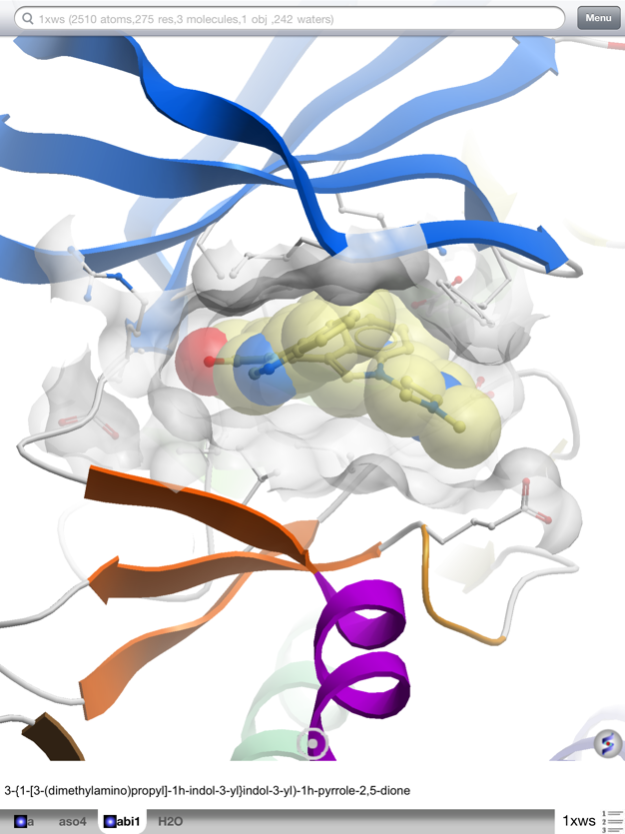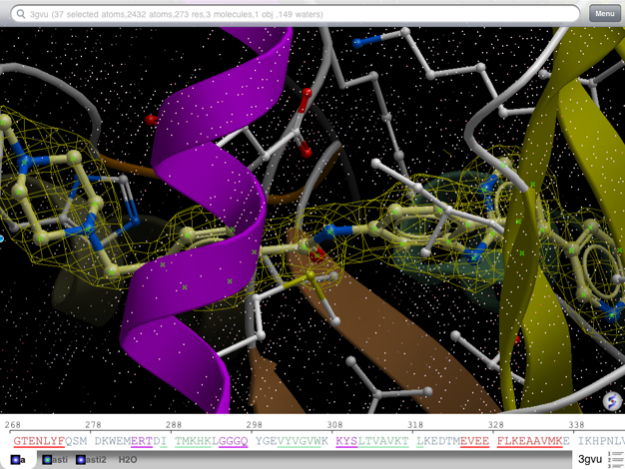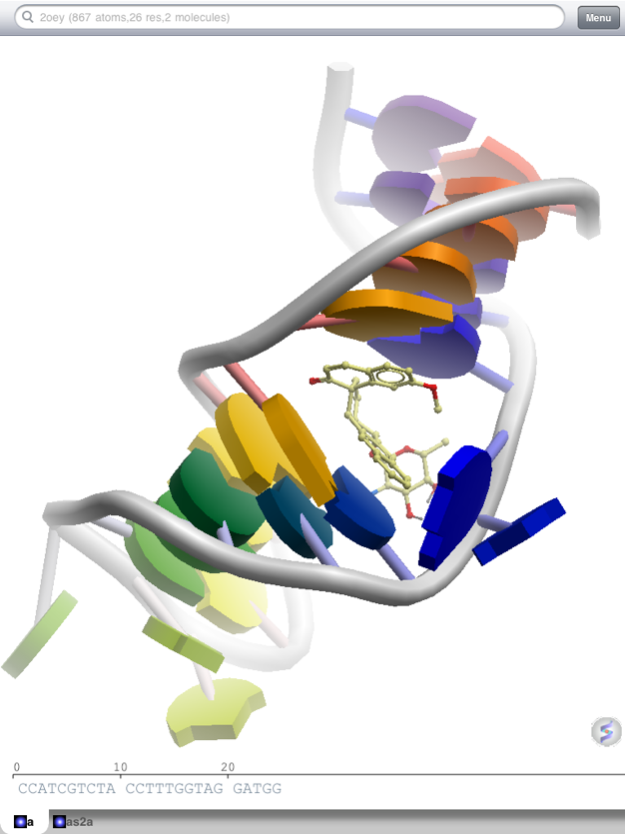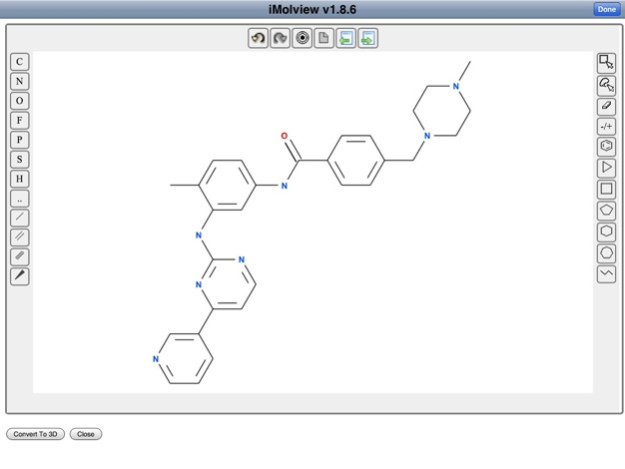iMolview 1.9.5
Continue to app
Paid Version
Publisher Description
Explore the fascinating world of biological macromolecules:
iMolview lets you browse and view in 3D protein and DNA structures from Protein Data Bank, drug molecules from DrugBank, and small molecules from Pubchem. Search for drug names like 'ibuprofen' or 'gefitinib' in DrugBank, or proteins like 'insulin' or 'thyroid receptor' in PDB. Information associated with each molecule in these databases is also at your fingertips. Sync and view your own structure files via iTunes. Molecular view can be customized with a rich set of molecular representations (wires, balls-and-sticks, space filling, ribbon diagrams, molecular surfaces) and various coloring schemes. Select residues, atoms or chains and color or change their representations individually. Select 'neighbors' of a ligand or any other selection to identify interacting atoms or residues. Set 'inertia' to the maximum and let your molecule spin in 3D indefinitely.
Save the current scene (viewpoint + representation) as a slide which can be easily accessed later. Save the whole molecular document with multiple slides.
Load and contour electron density map
Feb 8, 2019
Version 1.9.5
* Fixed crash in incorrectly accepted v 1.9.4
* Dropbox API v2
* Fixed bug in displaying residue labels for selection
* Better default label font size for some devices
* Compiled using ICM core shell and graphics v3.8-7c
About iMolview
iMolview is a paid app for iOS published in the Kids list of apps, part of Education.
The company that develops iMolview is Molsoft. The latest version released by its developer is 1.9.5.
To install iMolview on your iOS device, just click the green Continue To App button above to start the installation process. The app is listed on our website since 2019-02-08 and was downloaded 7 times. We have already checked if the download link is safe, however for your own protection we recommend that you scan the downloaded app with your antivirus. Your antivirus may detect the iMolview as malware if the download link is broken.
How to install iMolview on your iOS device:
- Click on the Continue To App button on our website. This will redirect you to the App Store.
- Once the iMolview is shown in the iTunes listing of your iOS device, you can start its download and installation. Tap on the GET button to the right of the app to start downloading it.
- If you are not logged-in the iOS appstore app, you'll be prompted for your your Apple ID and/or password.
- After iMolview is downloaded, you'll see an INSTALL button to the right. Tap on it to start the actual installation of the iOS app.
- Once installation is finished you can tap on the OPEN button to start it. Its icon will also be added to your device home screen.